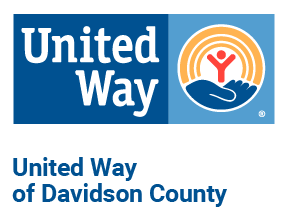Please note: If account information does not display below, you will need to update your browser's privacy settings.
- To fix for desktop: Settings > Privacy > Uncheck "Prevent cross-site tracking" and refresh the page.
- To fix for mobile: Settings > Safari/Chrome > Undo "Prevent cross-site tracking" and “Block All Cookies” and refresh the page.